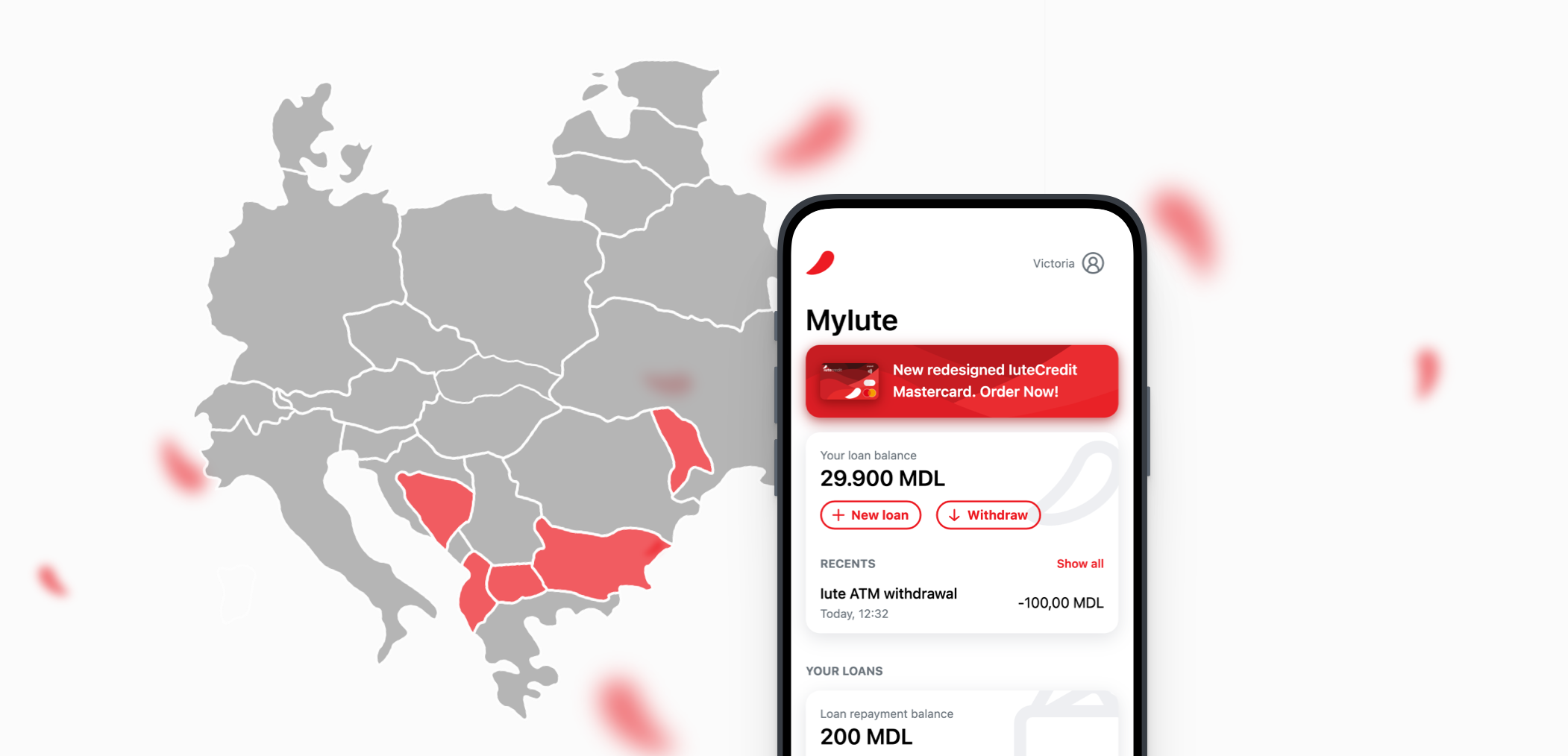Etherpad-lite: Migrate data from dirtydb to mysql
Recently I’ve been playing with etherpad-lite, which is a port of Etherpad (a collaborative editor a’la Google Wave acquired by Google and then open-sourced) to node.js platform.
As my node.js project is getting ready for production use, I have decided to migrate from the default dirtydb to mysql. Dirtydb is a fun little database written in JavaScript that just appends key/value pairs to a json-formatted text files and then basically reads in backwards to find a matching key if you need to query it. Super-simple and works nicely. The author claims it can handle up to 1M records.
I would happily stay with dirtydb , but etherpad-lite adds new revisions of the pad on every character typed, so 1M records can be reached pretty quickly with it, so I have decided to move to mysql as a backend.
Etherpad-lite uses a DB abstraction library ueberDB (the name probably should have been überDB , but the author didn’t have the ‘ü’ on his keyboard? ;-)), which basically mimics the dirtydb interface, but can use other backends, like mysql or sqlite for actual storage.
You configure etherpad-lite/ueberDB to use mysql in the settings.json file:
"dbType" : "mysql",
"dbSettings" : {
"user": "etherpad",
"host": "localhost",
"password": "etherpad",
"database": "etherpad"
},
}This already works provided you have created the necessary mysql database and user:
- mysqladmin create etherpad -u root -p
- grant all privileges on etherpad.* to etherpad identified by 'etherpad';But if you have been using the app with dirtydb for some time, you probably want to migrate the data from dirtydb to mysql , here is a simple script to do just that:
var dirty = require("dirty")('../var/dirty.db');
var db = require("./db/DB");
db.init(function() {
db = db.db;
dirty.on("load", function() {
dirty.forEach(function(key, value) {
db.set(key, value);
});
});
});
Save it as [etherpad-root]/node/dirty2mysql.js, then
- cd node
- node dirty2mysql.jsIf it doesn’t do anything, try installing the dirtydb module explicitly (not as a dependency of ueberDB):
- npm install dirtyAnd you’re done!
Our recent stories
Public Key Infrastructure from scratch in 2 months
How we enabled IuteCredit customers to sign agreements using their mobile phone’s biometric data
1 app. 5 countries. In less than a year
How we helped IuteCredit scale their business in 5 countries
How to make a financial report conversation starter?
Shared Research brings Japanese stock market companies closer to the international investment community.